How to play...
A Linéo match
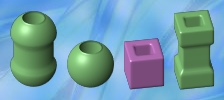 Linéo
is a 2 players game To win, a player have to line up 4 pieces having at least one resemblance. He doesn't have to be the one who placed the pieces on the board.
Linéo
is a 2 players game To win, a player have to line up 4 pieces having at least one resemblance. He doesn't have to be the one who placed the pieces on the board.
For exemple : 4 hollow pieces.
The player who starts the game is chosen randomly. He begins to play by chosing a piece for the other player.
The other player places the piece on a free place on the board, and choses another piece for the first player.
The game goes on as it, until one of the two players wins or all the pieces have been placed on the board.
If all the pieces are on the board and no plaer has won, so there is a draw.
The board and the pieces
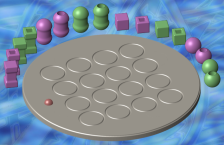 The board is round-shaped, and it has 16 squares, placed square.
The board is round-shaped, and it has 16 squares, placed square.
The 16 pieces are different following 4 parameters : color (green or purple), shape (round or square), size (tall or little), hollowness (full or hollow).
The pieces are placed round the board at the beginning of the game.
You can make the board turn round with the mouse. You have to place the pointer on it, and then move the pointer while making the left mouse button clicked.
To select a piece, or a circle on the board, you have to left click it.
The upper view
 The upper view gives an aerial view of the board with it's pieces.
The upper view gives an aerial view of the board with it's pieces.
This view is additional to the 3D view, and makes it easier for some people to situate the pieces on the board.
The red ball on the board is also represented, so you can easily connect the two views mentally.
It's not possible to play with that view, it's only there for visual convenience. To enable/disable this view, press the F2 key of your keyboard.
ImPoSsIbLe mode
 To win the game, a player has to line up
or square
4 pieces having one resemblance.
To win the game, a player has to line up
or square
4 pieces having one resemblance.
There are also 9 additional winning combinations !
Online game
 If you want to play online, your computer needs of course to be connected to the Internet.
If you want to play online, your computer needs of course to be connected to the Internet.
You'll have to create a forum account
(http://forums.natsimhan.com)
The username and password that you'll choose will enable you to play Linéo online !
After creating your account, you just have to start Linéo, and to click on Play a game, then Online




